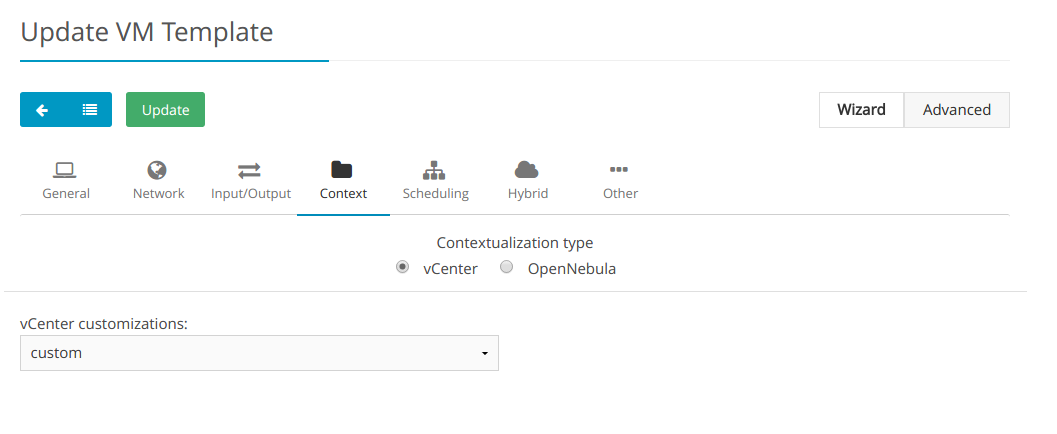vCenter Customization¶
vCenter offers a way to prepare the guest OS on boot. For example configuring its network, licenses, Active Directory server, etc. OpenNebula vCenter drivers offers a way to tie one OpenNebula template with one of these customizations so it is applied on VM startup. You can get more information about this system in VMware documentation.
There are a couple of things to take into account:
- This system is not compatible with OpenNebula contextualization as this customization overwrites the networking changes made by context scripts.
- VM network configuration must be done externally to OpenNebula. Either with a DHCP server or manually setting IPs for each interface.
- This method can be used in all the Guest OSs supported by vCenter.
Template Customization Using Sunstone¶
For vCenter templates there are two options in the context tab. To use vCenter Customization select “vCenter” in the as “Contextualization type”. This will show a drop down with all the customizations from all the hosts. There you can select from these possibilities:
- None: No customization will be applied
- Custom: You will be able to type manually the name of one customization
- The name of customizations found in vCenter
Make sure that the customization applied is available in the vCenter where the VM template reside.